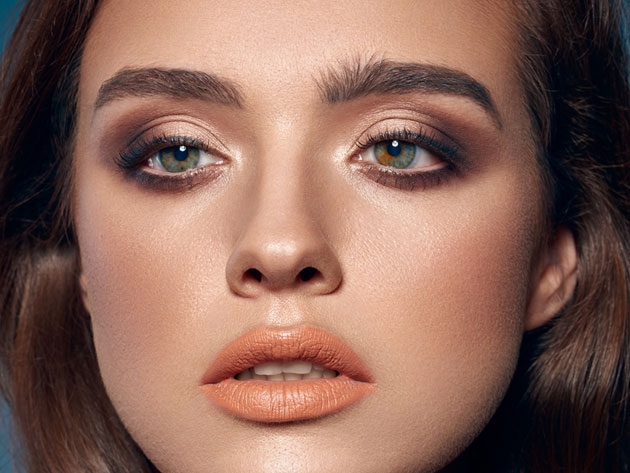Learn to Become A Master Photographer Bundle
1109 Enrolled
8 Courses & 26.5 Hours
Deal Price$29.00
Suggested Price
$1,090.00
You save 97%
🔥 1,000+ Sold! Selling Fast
What's Included

$200.00 Value
Professional Retouching Course in Photoshop
Marcin Mikus
49 Lessons (6.5h)
Lifetime

$200.00 Value
Mastering Advanced Color Grading in Photoshop
Marcin Mikus
32 Lessons (3.5h)
Lifetime

$195.00 Value
Creative Photography Composition Masterclass
Mark Timberlake
88 Lessons (7h)
Lifetime

$65.00 Value
iPhone Selfie Portrait Photography
Mark Timberlake
13 Lessons (1.5h)
Lifetime

$65.00 Value
Home Based Photography Studio Business
Mark Timberlake
12 Lessons (1h)
Lifetime
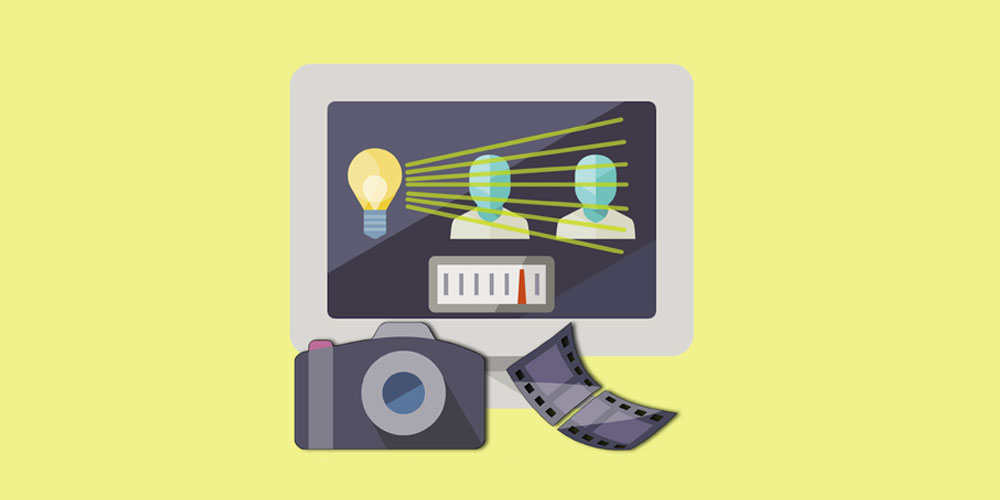
$65.00 Value
Learn To Use Your DSLR Camera Like A Professional Photographer
Mark Timberlake
22 Lessons (1.5h)
Lifetime

$150.00 Value
Landscape Photography
Video School Online
37 Lessons (3.5h)
Lifetime

$150.00 Value
Night Photography
Video School Online
26 Lessons (2h)
Lifetime
Terms
- Unredeemed licenses can be returned for store credit within 30 days of purchase. Once your license is redeemed, all sales are final.
2 Reviews
4.5/ 5
All reviews are from verified purchasers collected after purchase.
KT
K T
Verified Buyer
I find a lot of useful information in this course. I will definitely use them. I am satisfied and recommend this course.
Apr 23, 2022
AH
Alexander Hawdon
Verified Buyer
So far, I have been finding it great! Has helped me learn more than I have been on my own, and for a great price! Thanks!
Nov 11, 2018
Your Cart
Your cart is empty. Continue Shopping!
Processing order...