The Complete 2026 Microsoft Office Master Class Bundle
180 Enrolled
14 Courses & 92 Hours
Deal Price$74.99
Suggested Price
$700.00
You save 89%
What's Included

$50.00 Value
SharePoint Online
Stream Skill
43 Lessons (4h)
Lifetime
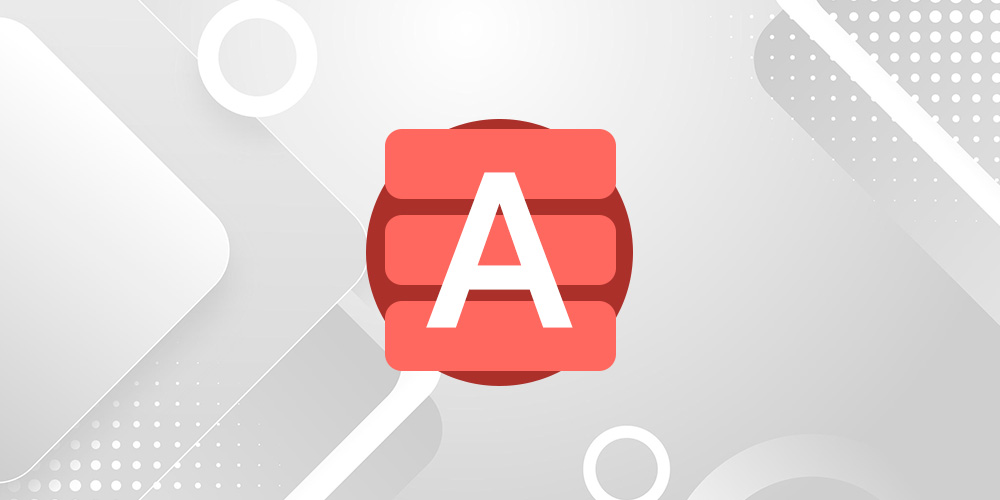
$50.00 Value
Access
Stream Skill
59 Lessons (7.5h)
Lifetime

$50.00 Value
Word
Stream Skill
82 Lessons (7h)
Lifetime

$50.00 Value
PowerPoint
Stream Skill
76 Lessons (7h)
Lifetime

$50.00 Value
Excel Beginner (Mac)
Stream Skill
57 Lessons (5h)
Lifetime

$50.00 Value
Excel Advanced
Stream Skill
57 Lessons (8h)
Lifetime

$50.00 Value
Excel Beginner
Stream Skill
95 Lessons (7.5h)
Lifetime

$50.00 Value
Microsoft Outlook
Stream Skill
59 Lessons (6.5h)
Lifetime

$50.00 Value
Microsoft Teams
Stream Skill
50 Lessons (5h)
Lifetime

$50.00 Value
Macros & VBA for Beginners
Stream Skill
15 Lessons (2h)
Lifetime
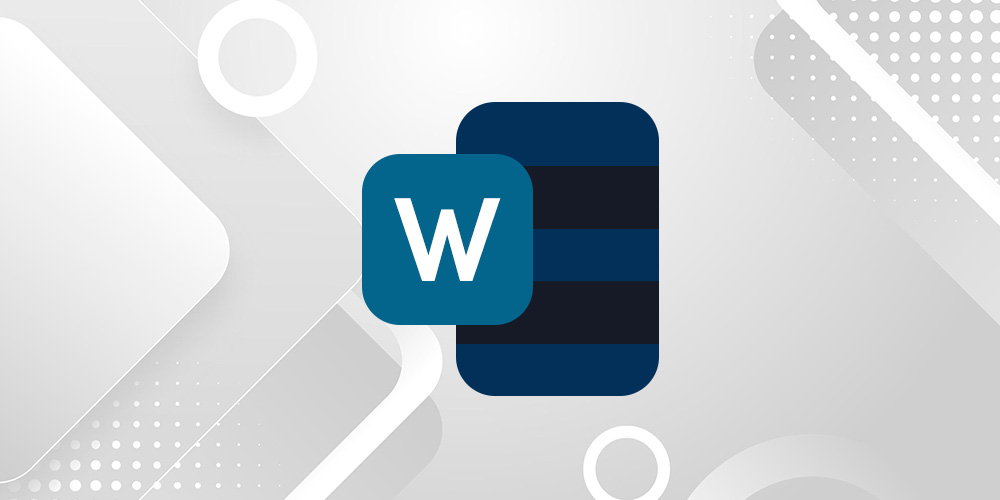
$50.00 Value
Word Advanced
Stream Skill
126 Lessons (15.5h)
Lifetime

$50.00 Value
Microsoft OneNote Desktop & Windows 10
Stream Skill
71 Lessons (7.5h)
Lifetime

$50.00 Value
Microsoft Power Automate
Stream Skill
36 Lessons (2.5h)
Lifetime
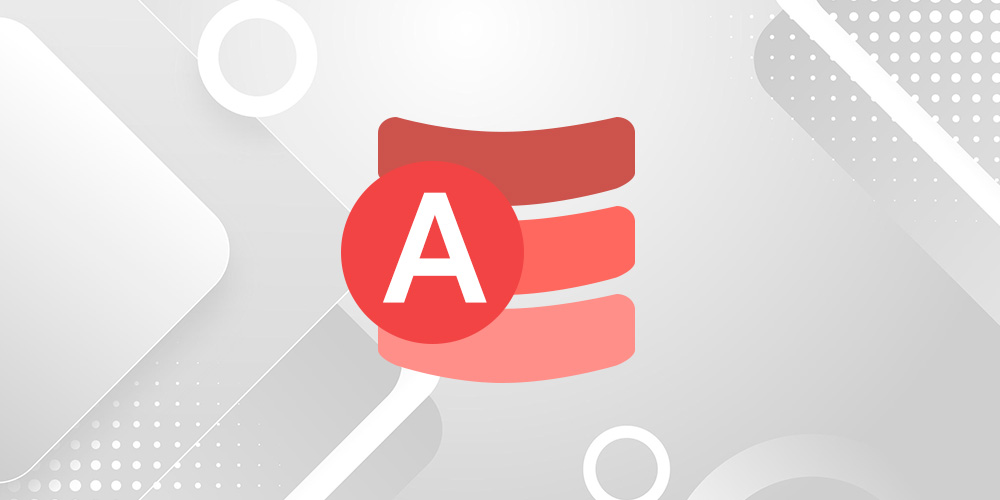
$50.00 Value
Advanced Access
Stream Skill
46 Lessons (7h)
Lifetime
Terms
- Unredeemed licenses can be returned for store credit within 30 days of purchase. Once your license is redeemed, all sales are final
- Sale is Excluded from Credits
1 Review
5/ 5
All reviews are from verified purchasers collected after purchase.
JS
Jon Smart
Verified Buyer
Great product for an amazing price! So far so good. Just starting to dig into it and I've already learned new techniques. Pretty amazing since I've been using Microsoft Office for more years than I want to admit. Thanks so much!
Jul 27, 2025
Your Cart
Your cart is empty. Continue Shopping!
Processing order...


